How to Supply?
Follow this guide to Supply on MethLab.
INFO
You need to be on the Mantle Network and have some MNT for gas to use MethLab. To get MNT, you can bridge using Mantle Bridge or use the DEXs like Agni Finance and Merchant Moe. Refer ChainList to add Mantle Network or change your RPC in the wallet. To read more about Mantle Network, refer mantle.xyz.
Interactive Guide
Open the Guide in a new tab.
Step-by-Step Guide
1. Begin by clicking on 'Supply'.

2. Click on "Supply" for supplying to a specific strategy.
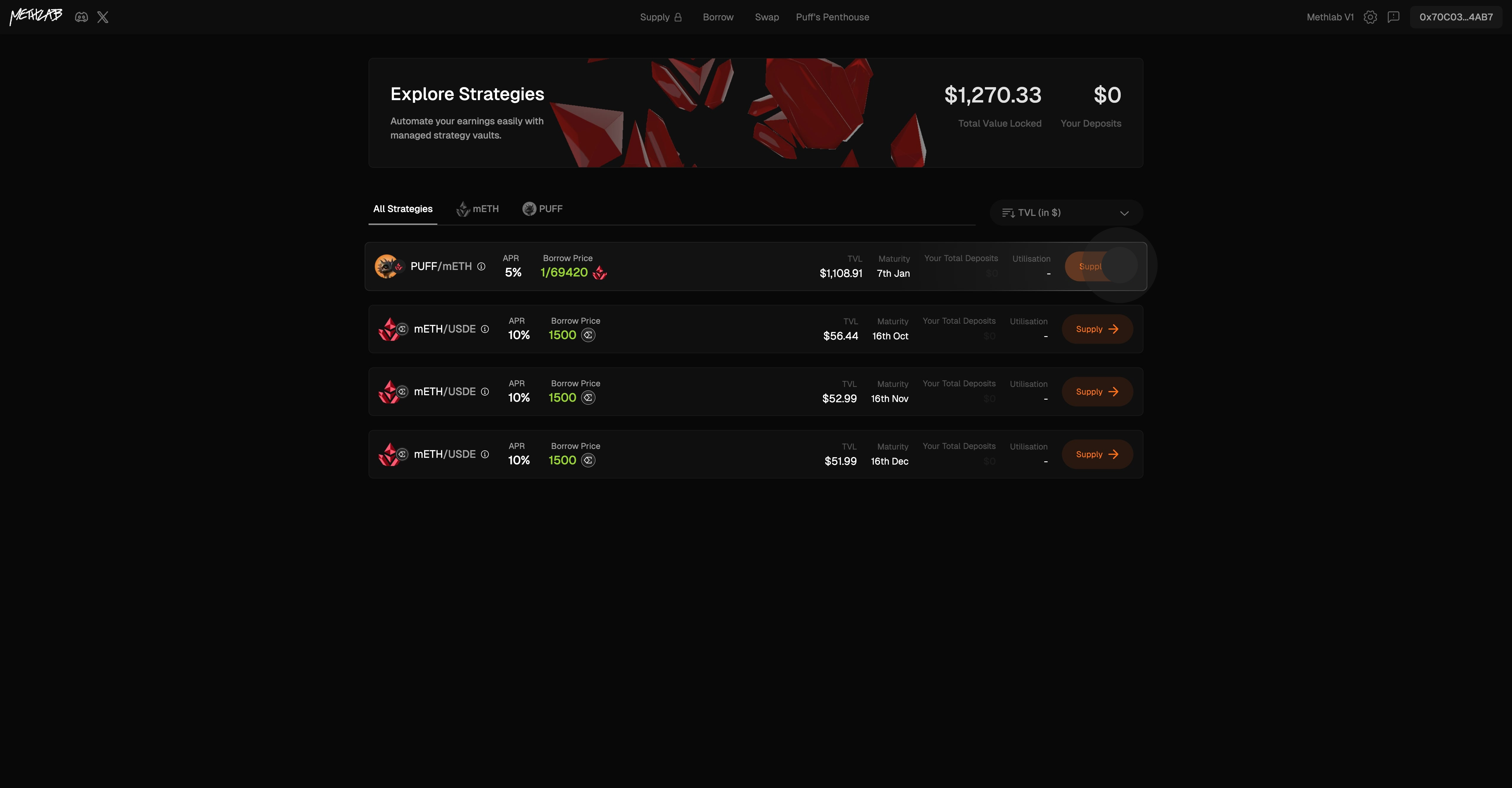
3. Enter supply amount here
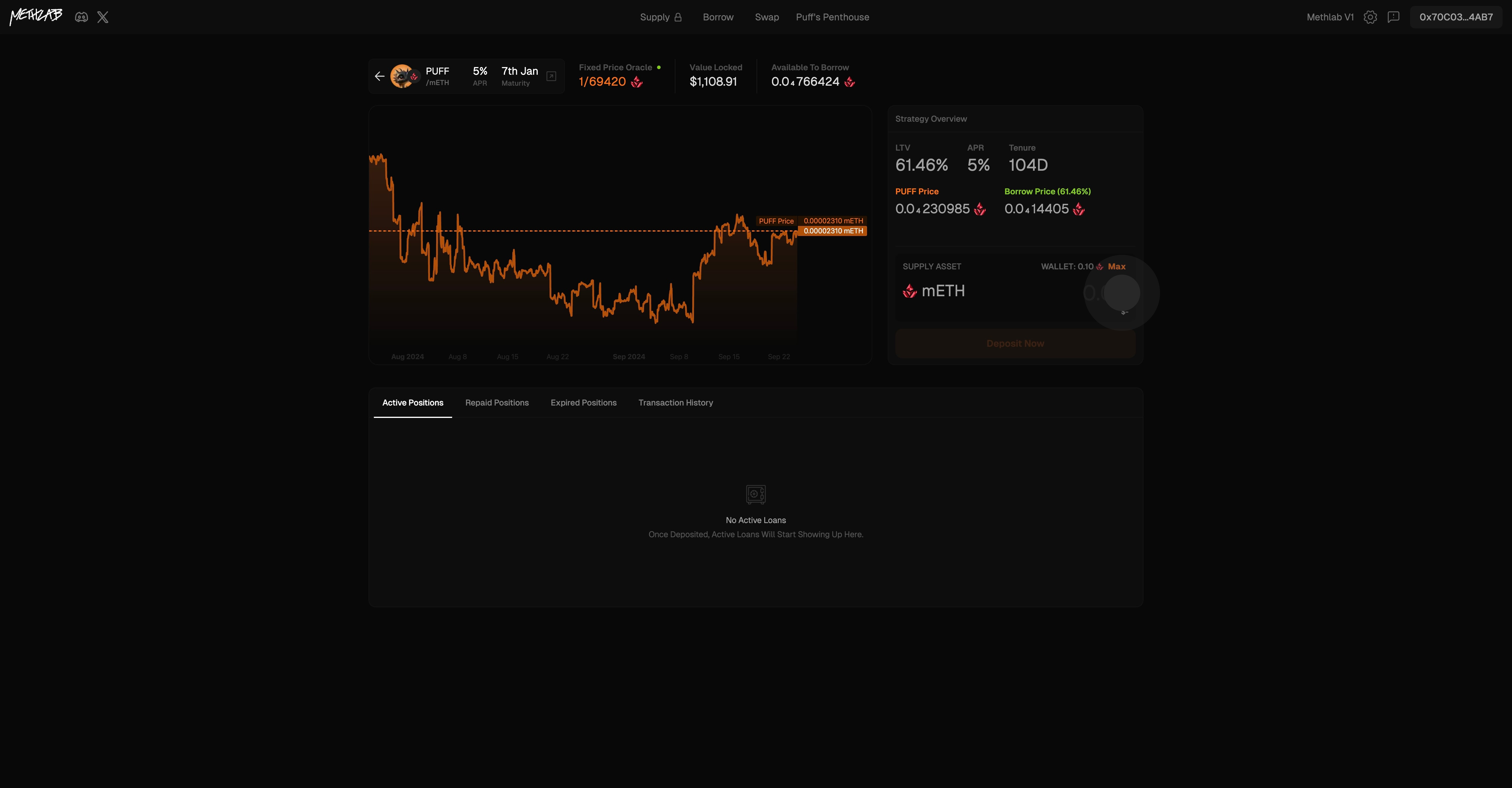
4. Then, make your deposit by clicking 'Deposit Now'.
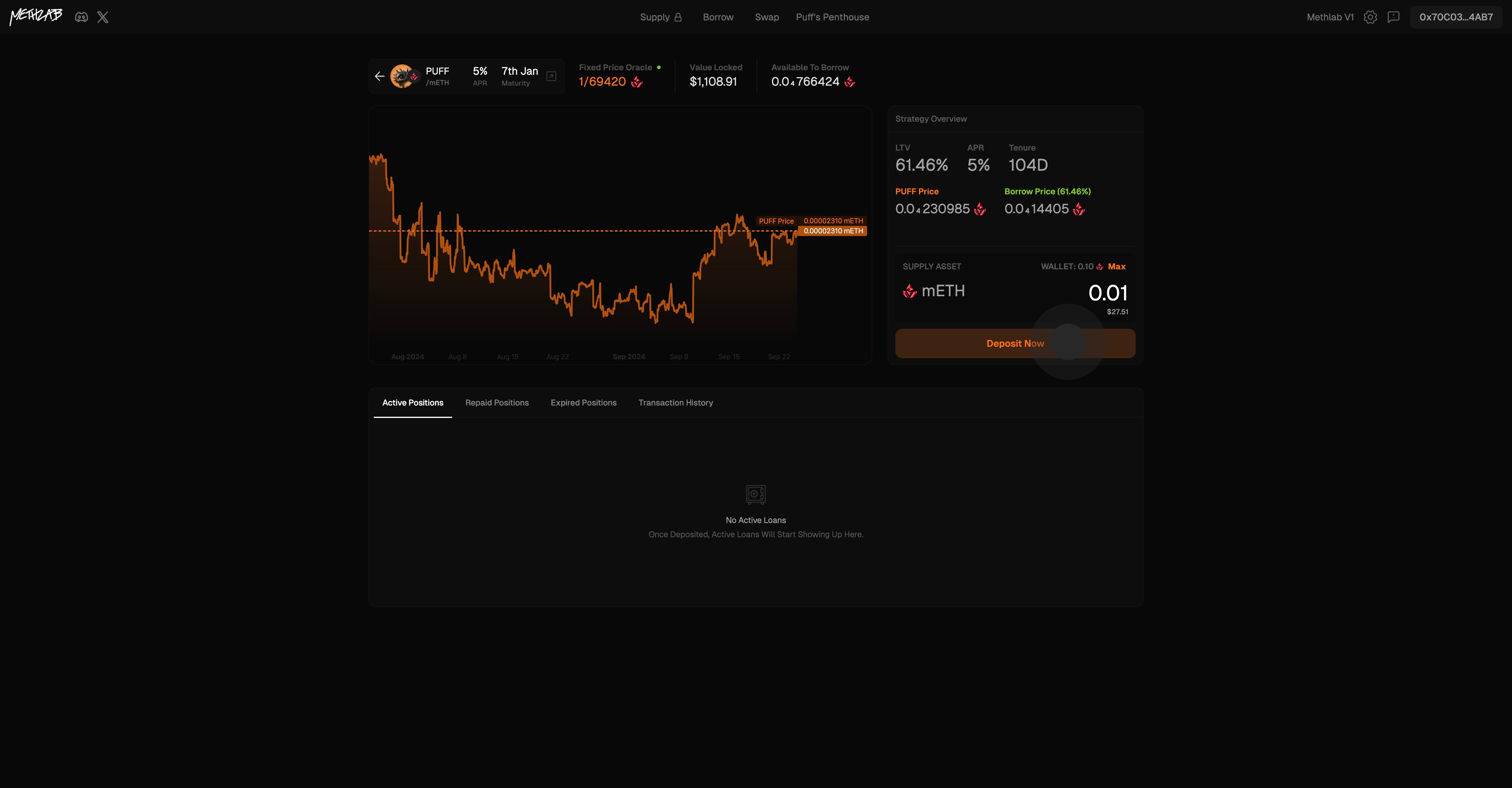
5. After a successful transaction, the details about your deposit should appear here
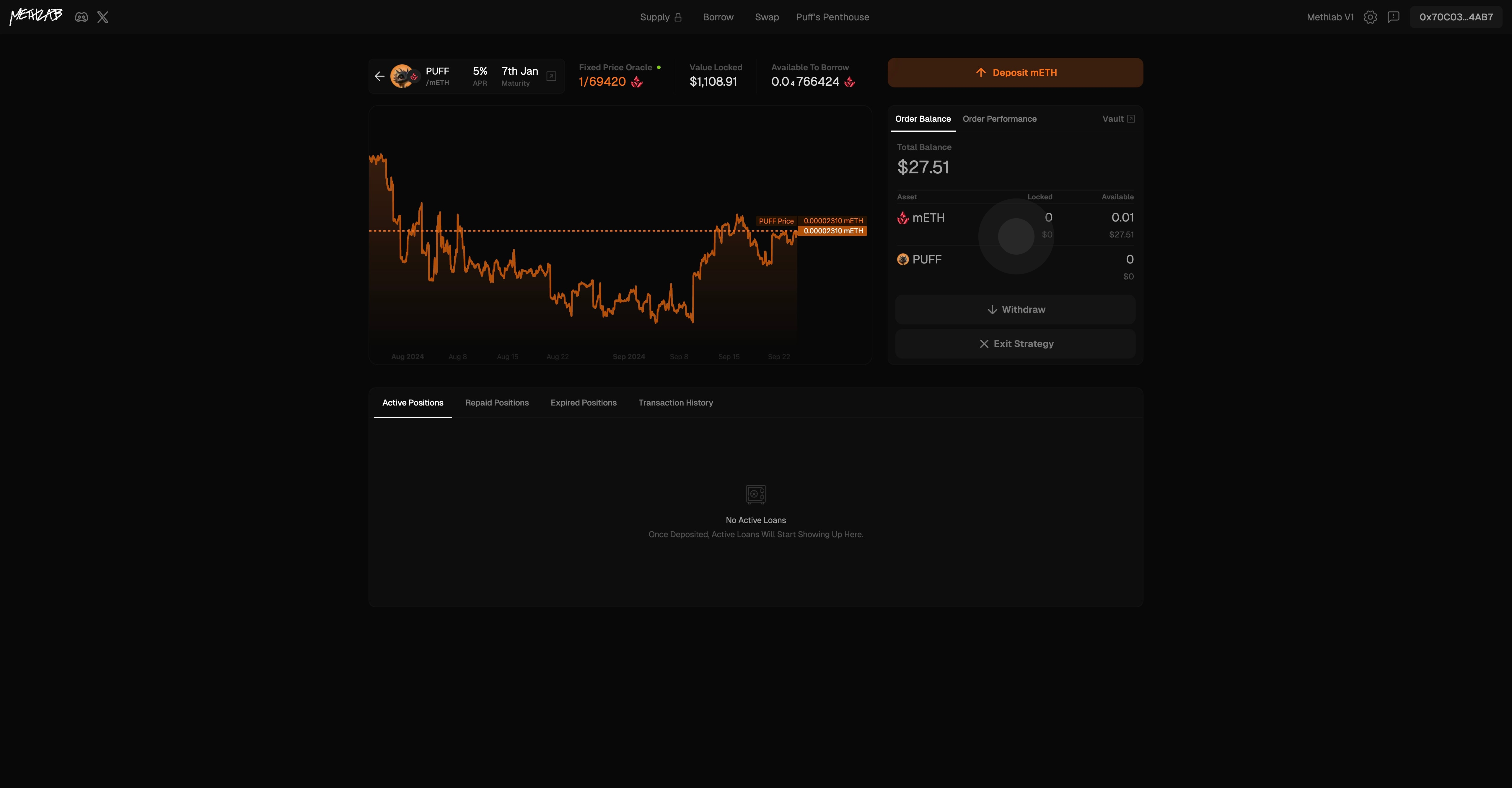
6. Proceed to select 'Order Performance'.
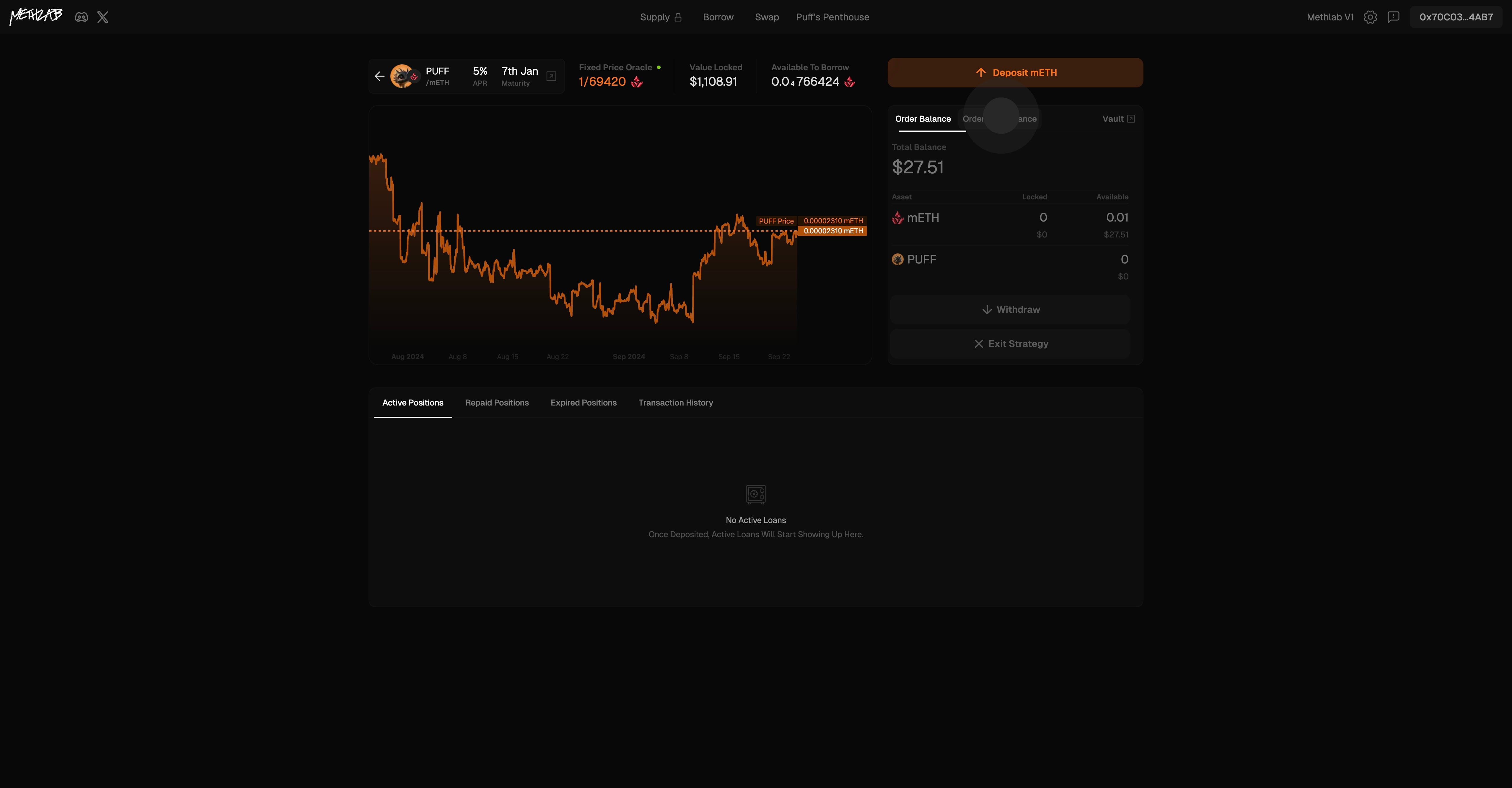
7. Your deposit status will appear here.
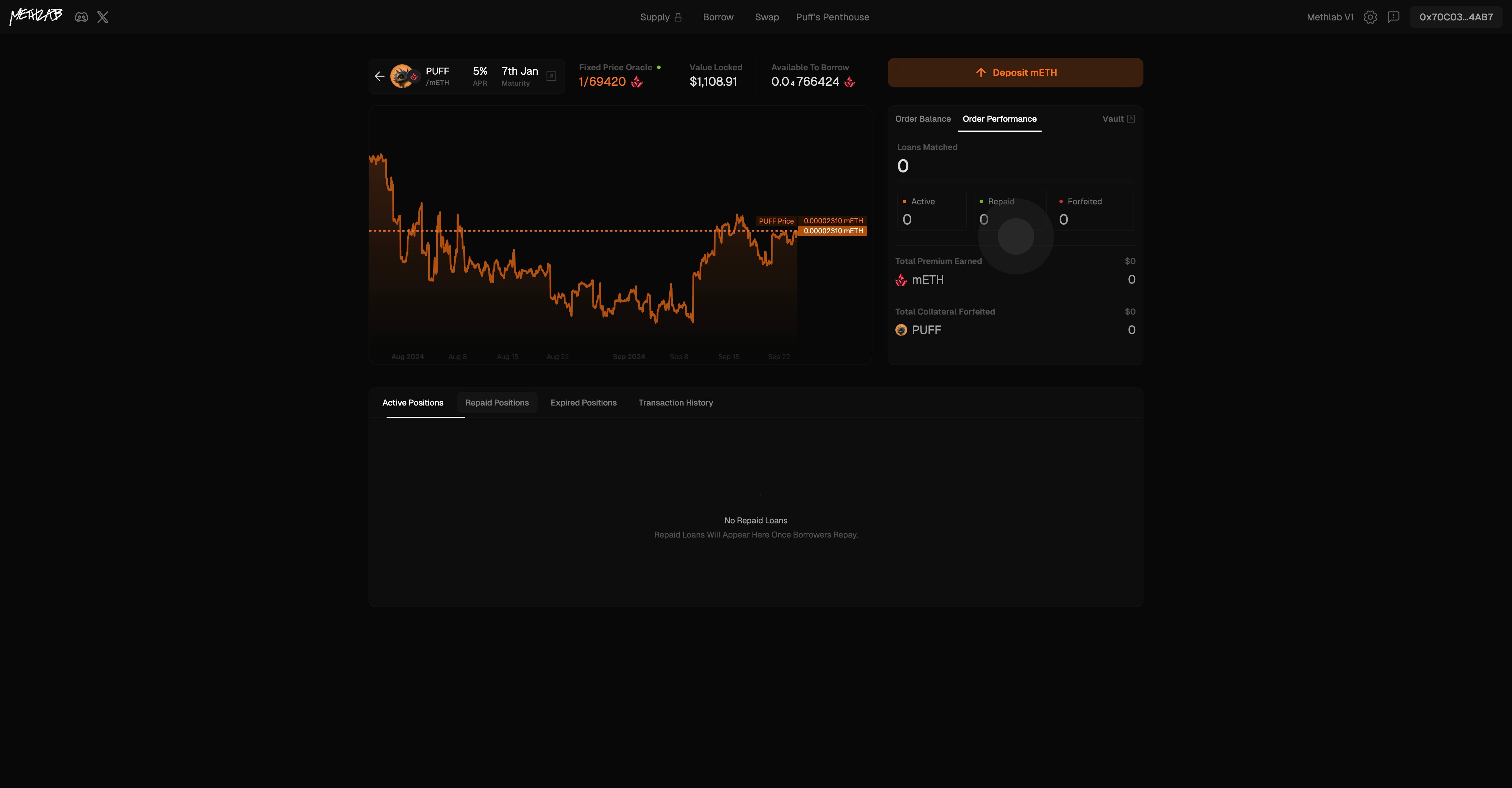
8. Latest transaction appears on the top.
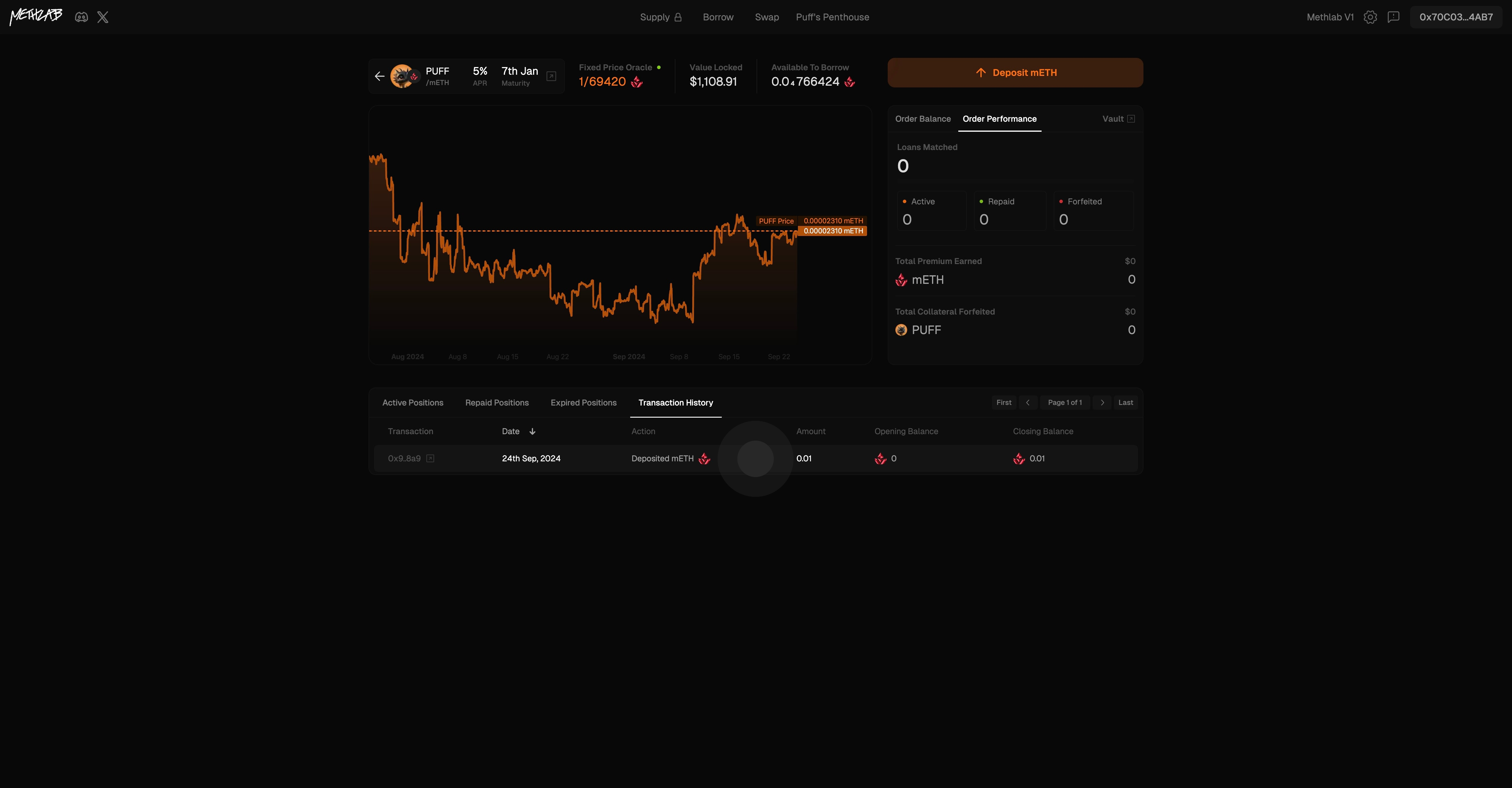
9. For Exiting or Withdrawing from the strategy, go to "Order Balance" panel.
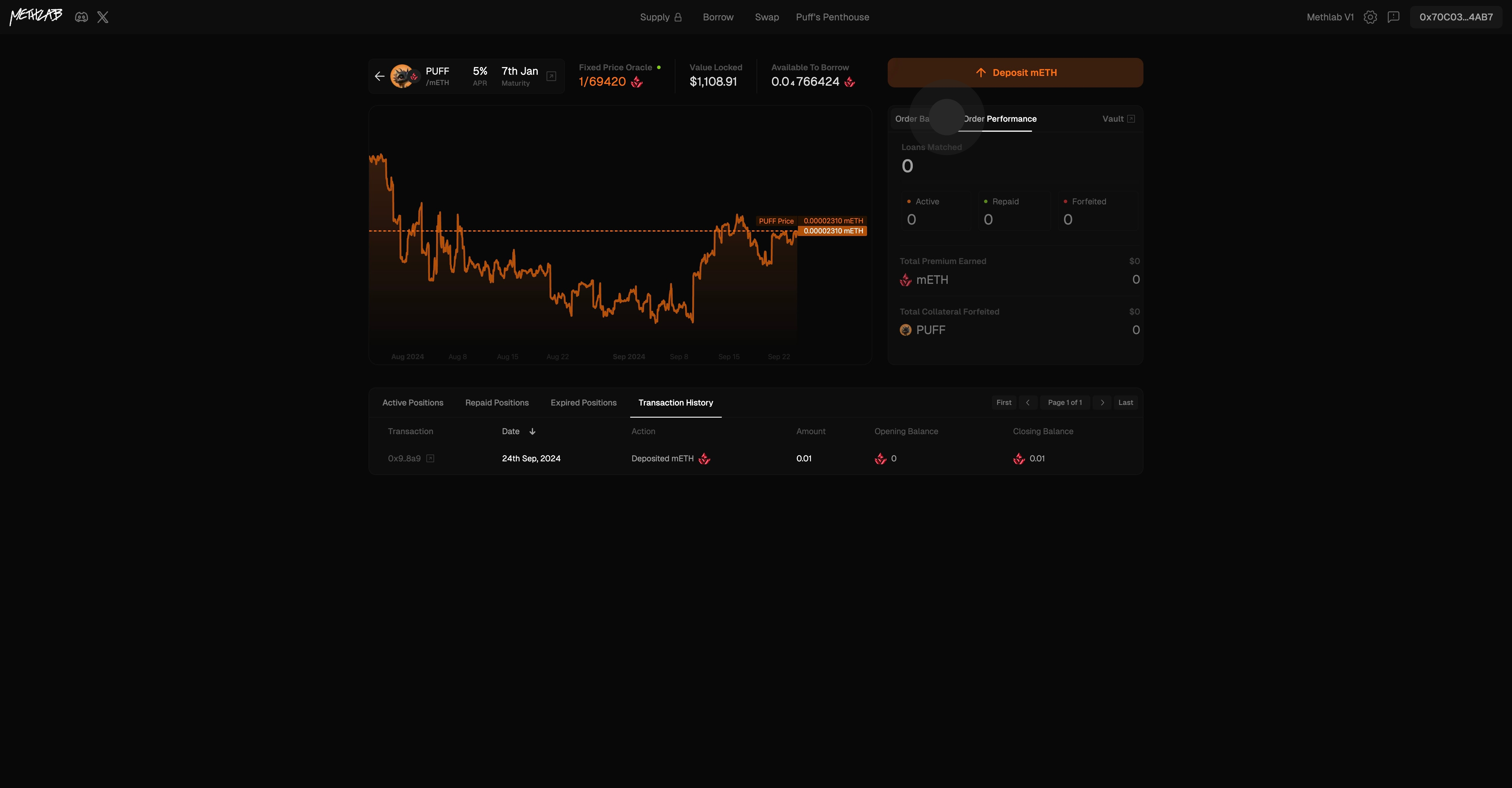
10. Next, click here to partially withdraw from the strategy
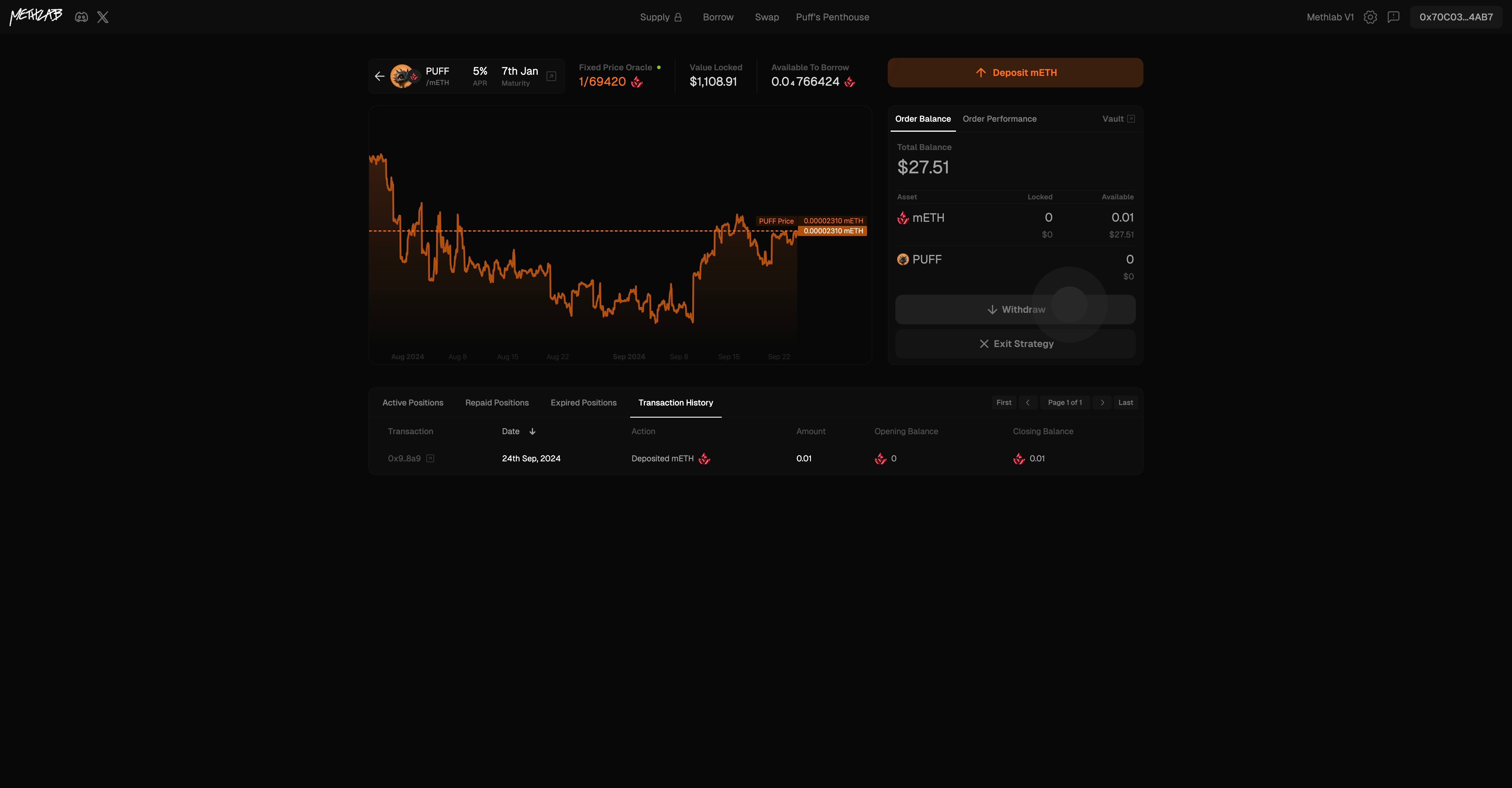
11. Enter desired amount for the transaction.
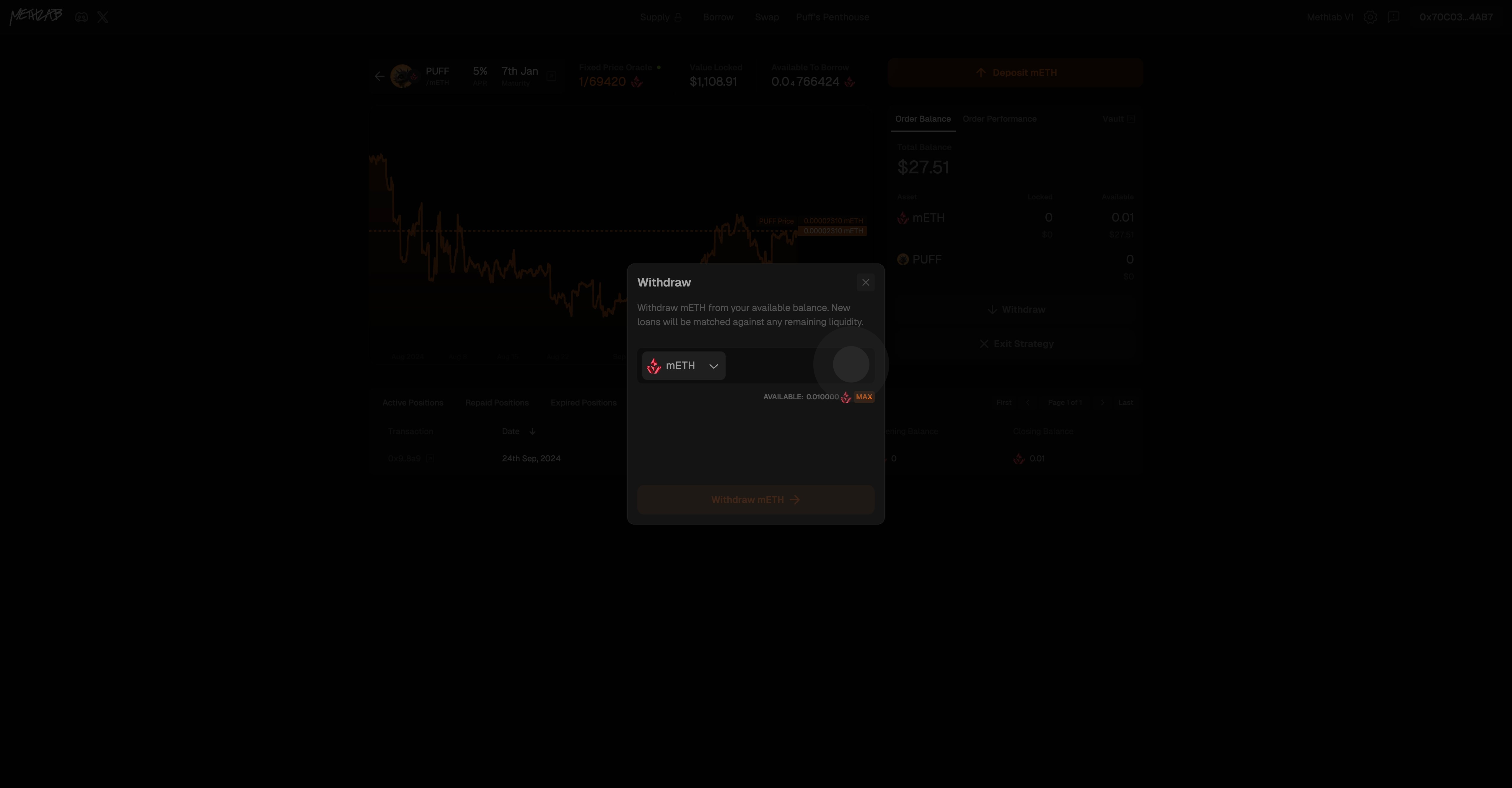
12. Click on "Withdraw"
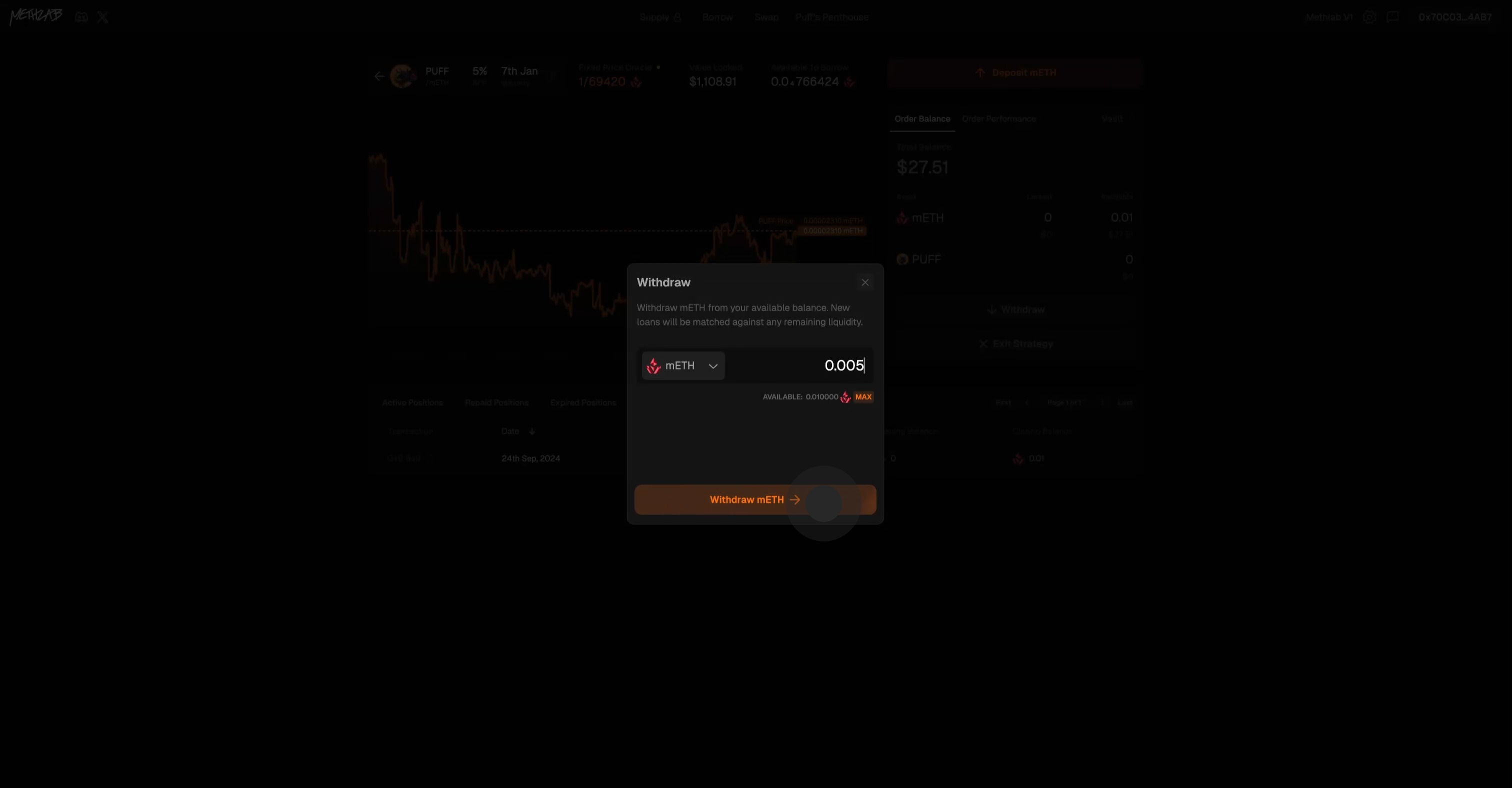
13. Wait for the transaction to go through.
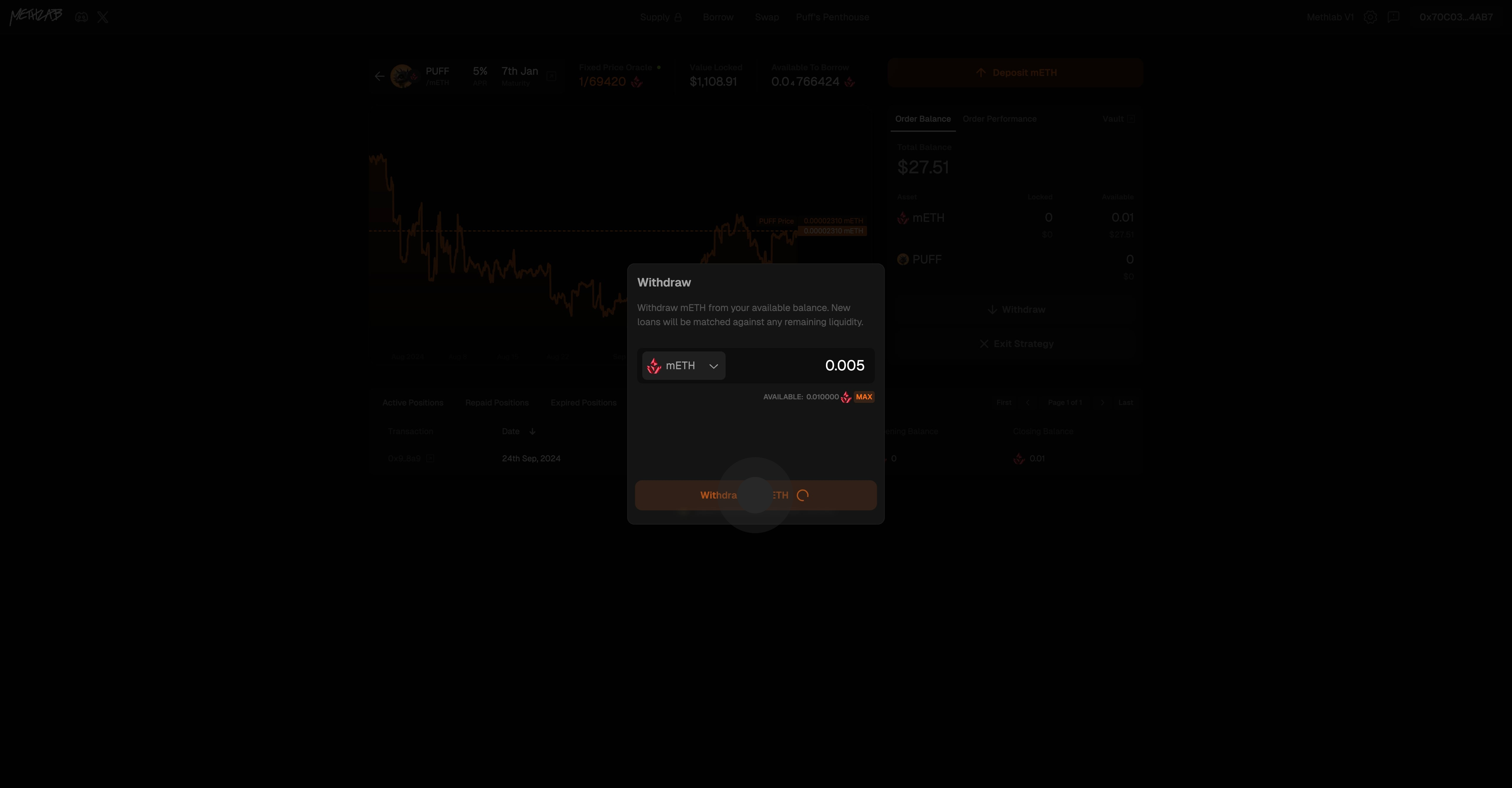
14. Review and click on 'Complete'.
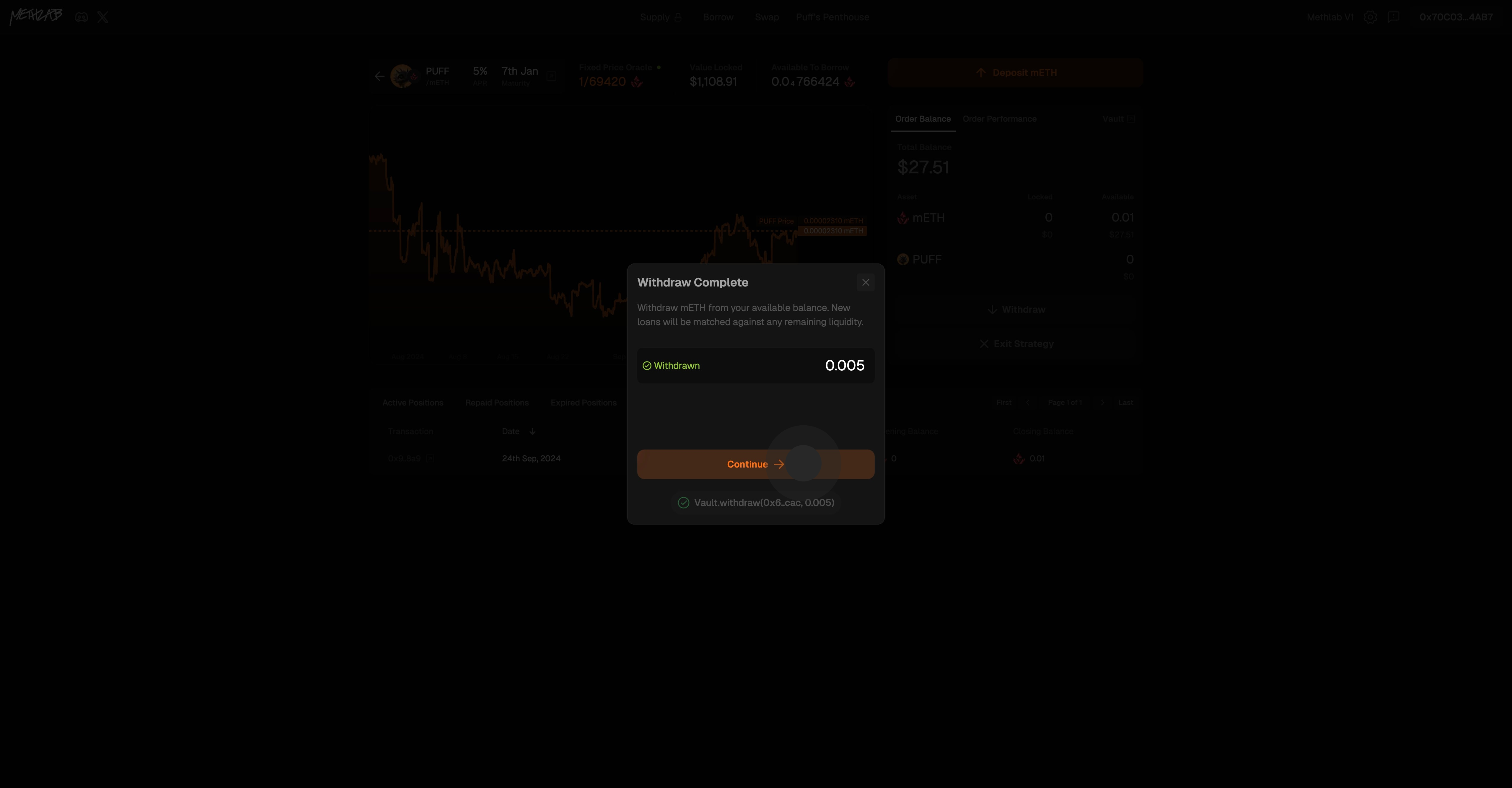
15. Latest transaction comes on top.
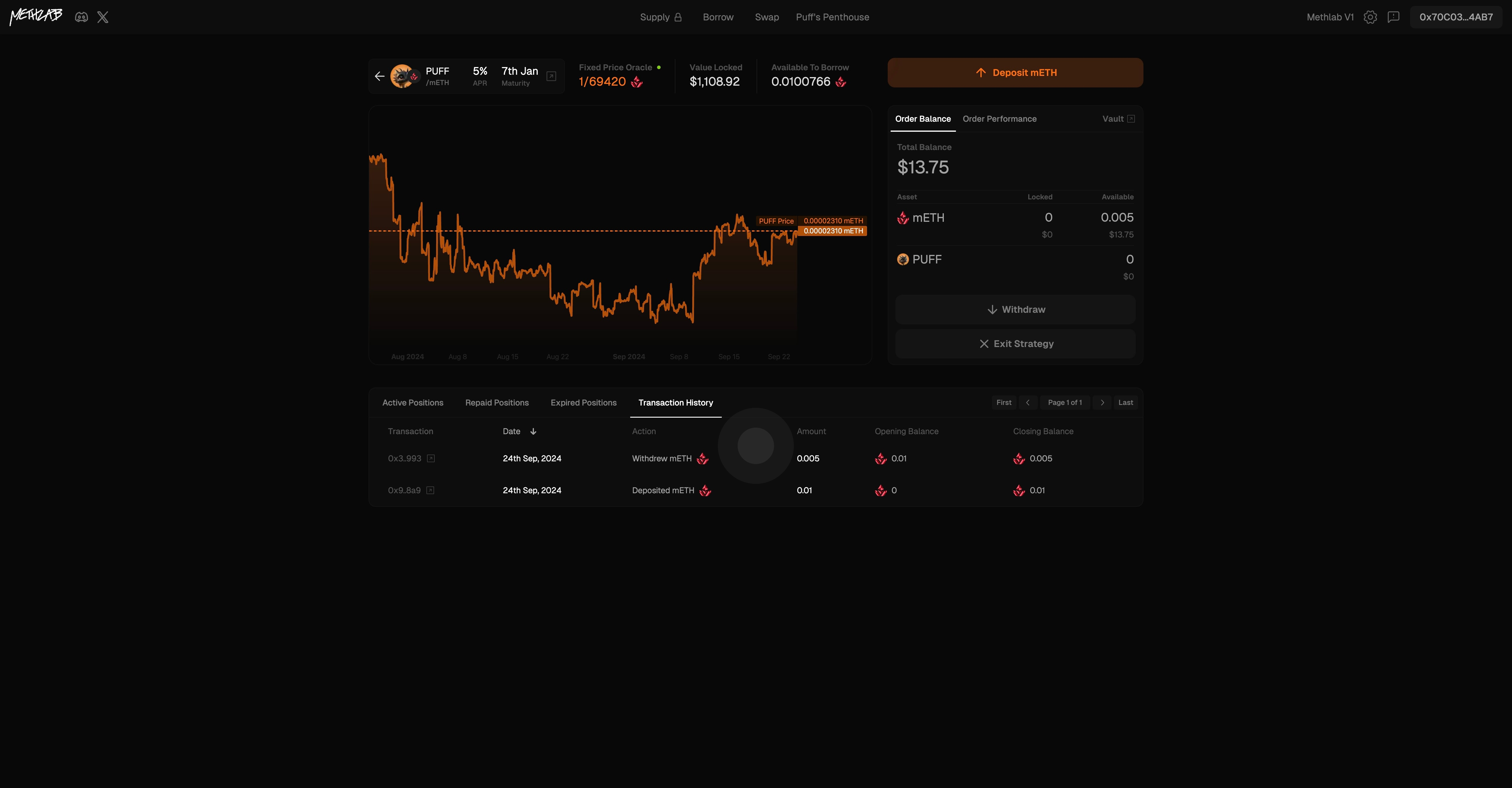
16. Then, exit the strategy by clicking here.
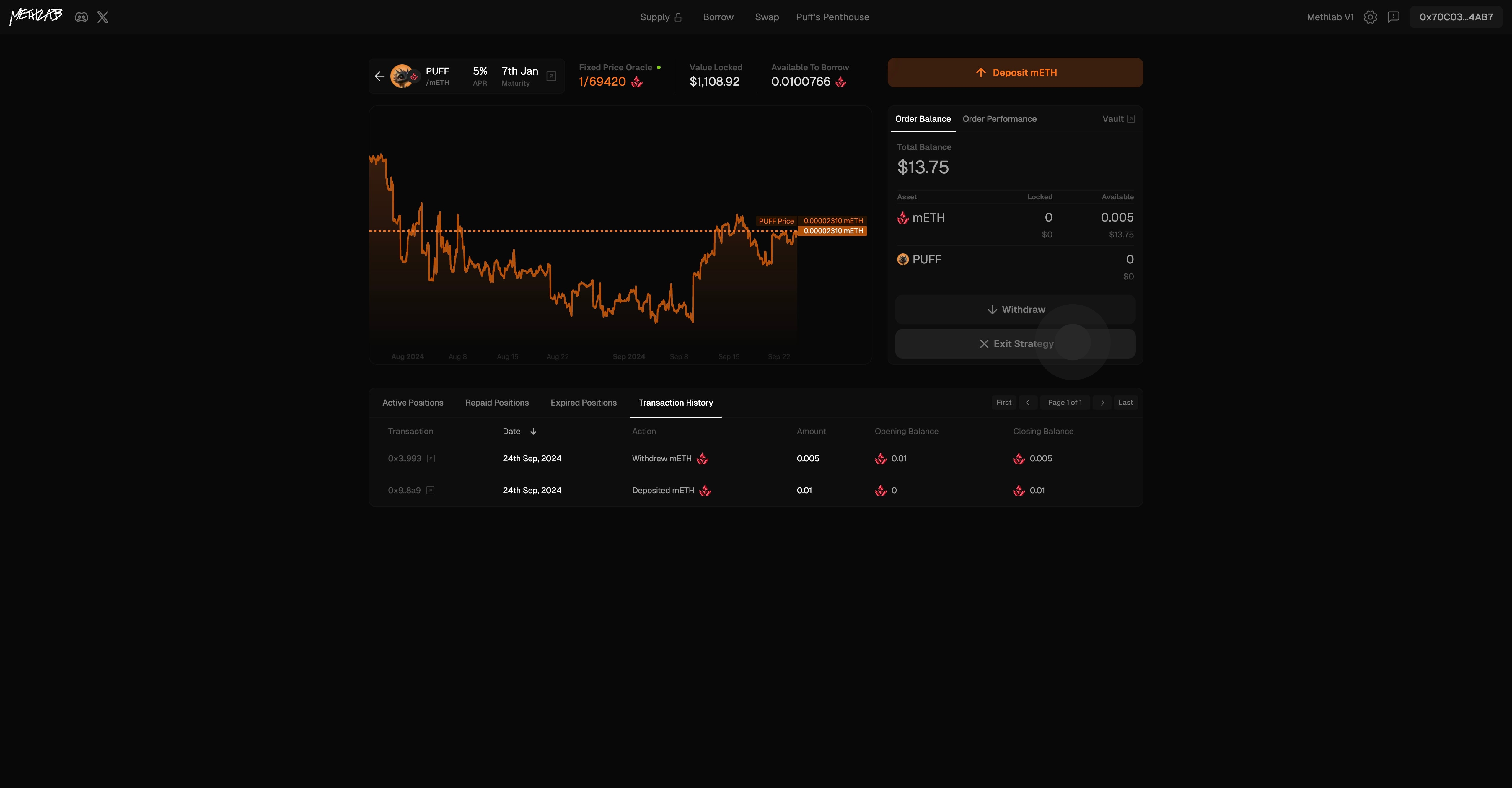
17. Now, finalize by clicking on 'Exiting Strategy'.
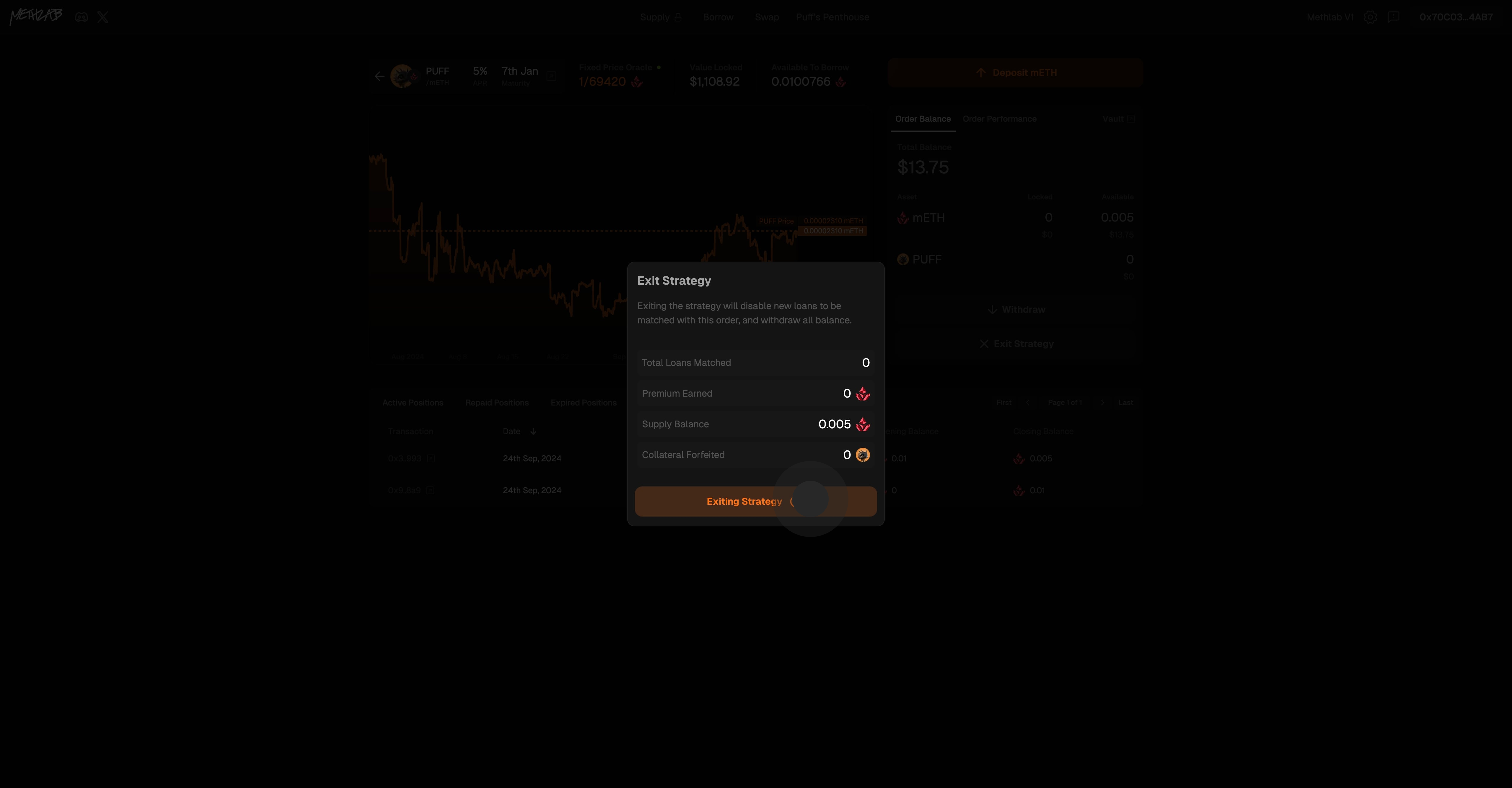
18. Wait for the transaction to go through
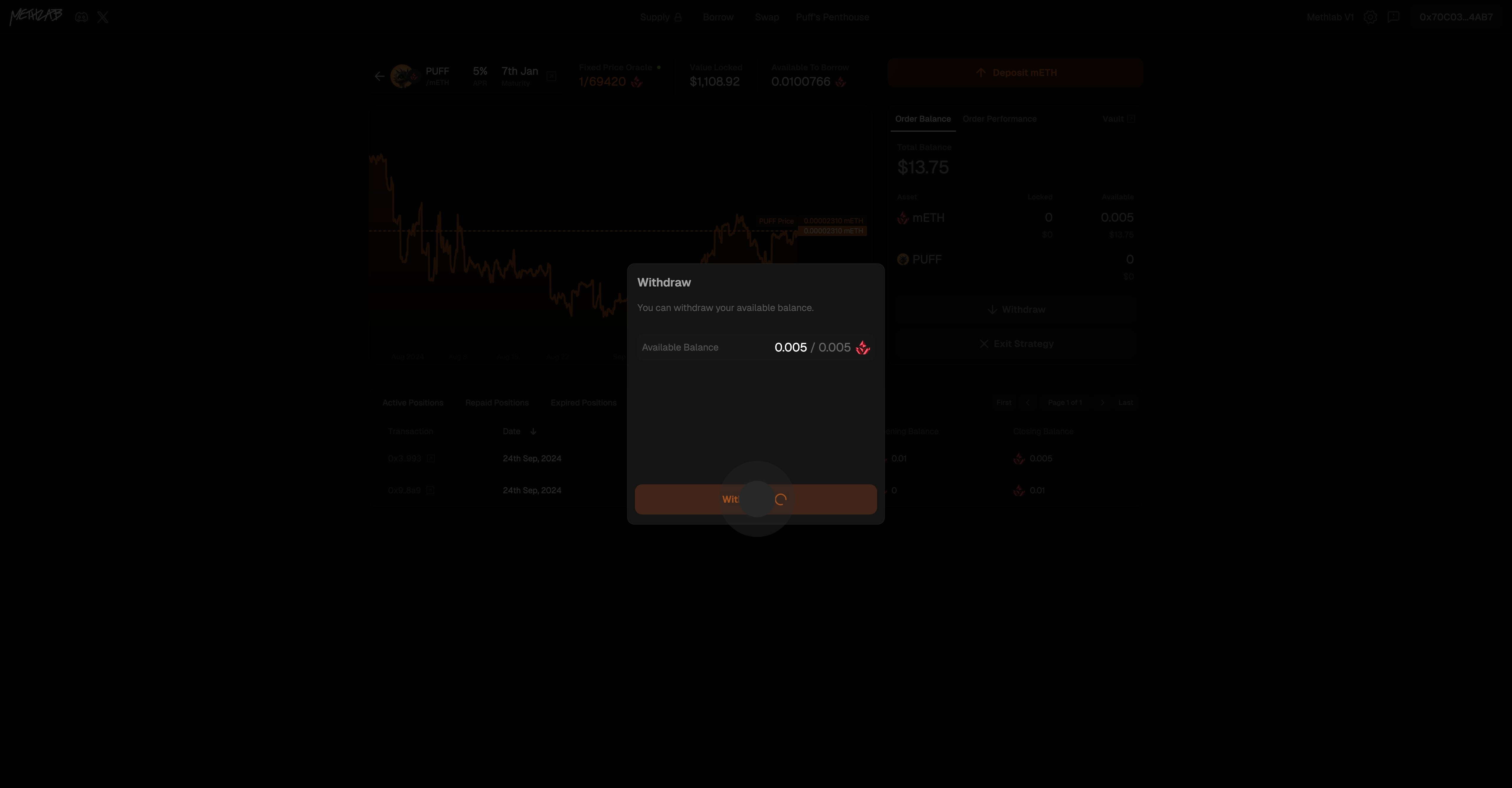
19. Finally, click on 'Continue'.
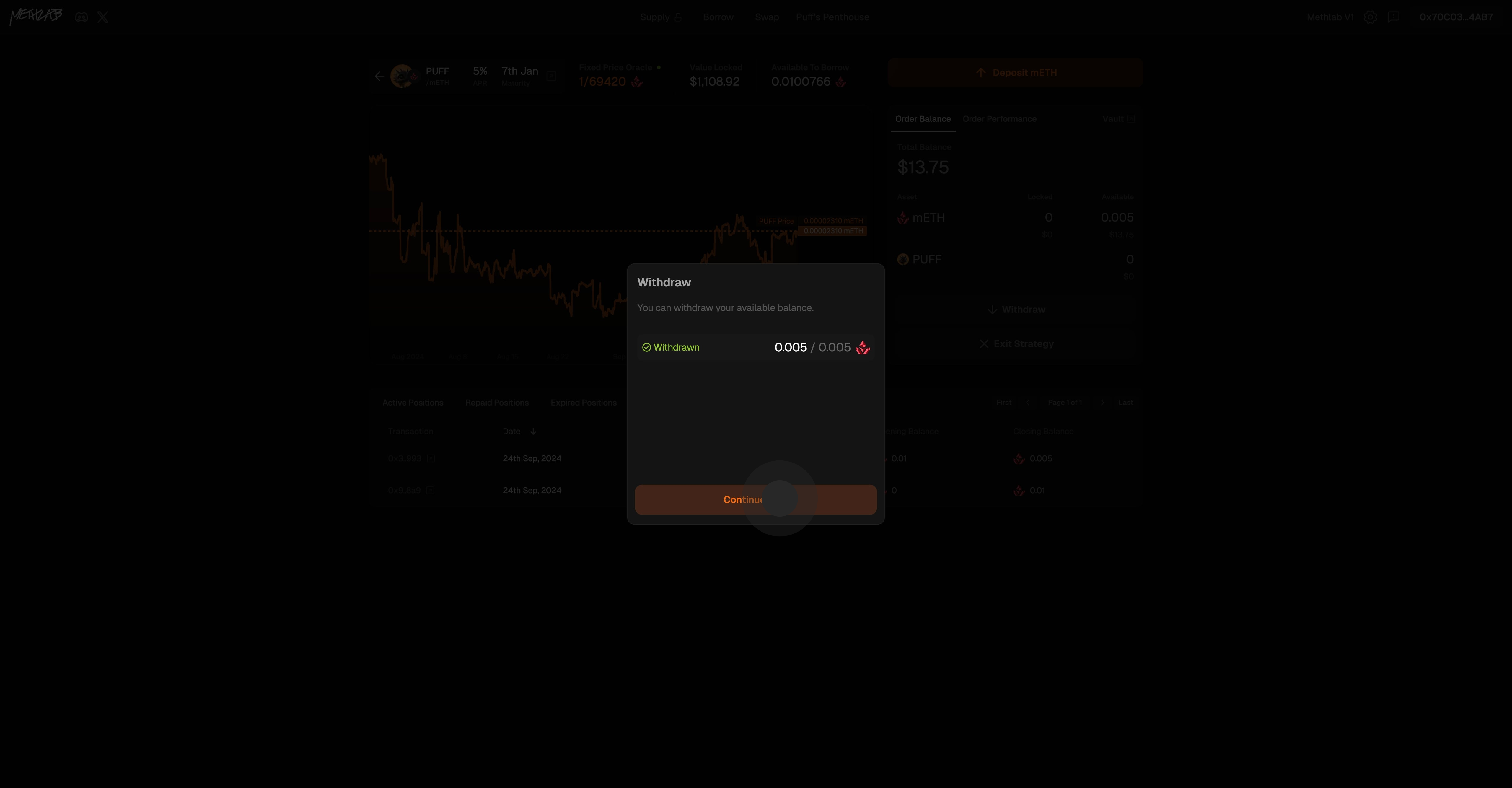

Congratulations🎉! You have successfully supplied on MethLab🥳.

