How to borrow?
Follow this guide to borrow on MethLab.
INFO
You need to be on the Mantle Network and have some MNT for gas to use MethLab. To get MNT, you can bridge using Mantle Bridge or use the DEXs like Agni Finance and Merchant Moe. Refer ChainList to add Mantle Network or change your RPC in the wallet. To read more about Mantle Network, refer mantle.xyz.
Interactive Guide
Open the Guide in a new tab.
Step-by-Step Guide
1. Begin by selecting the 'Borrow' option.
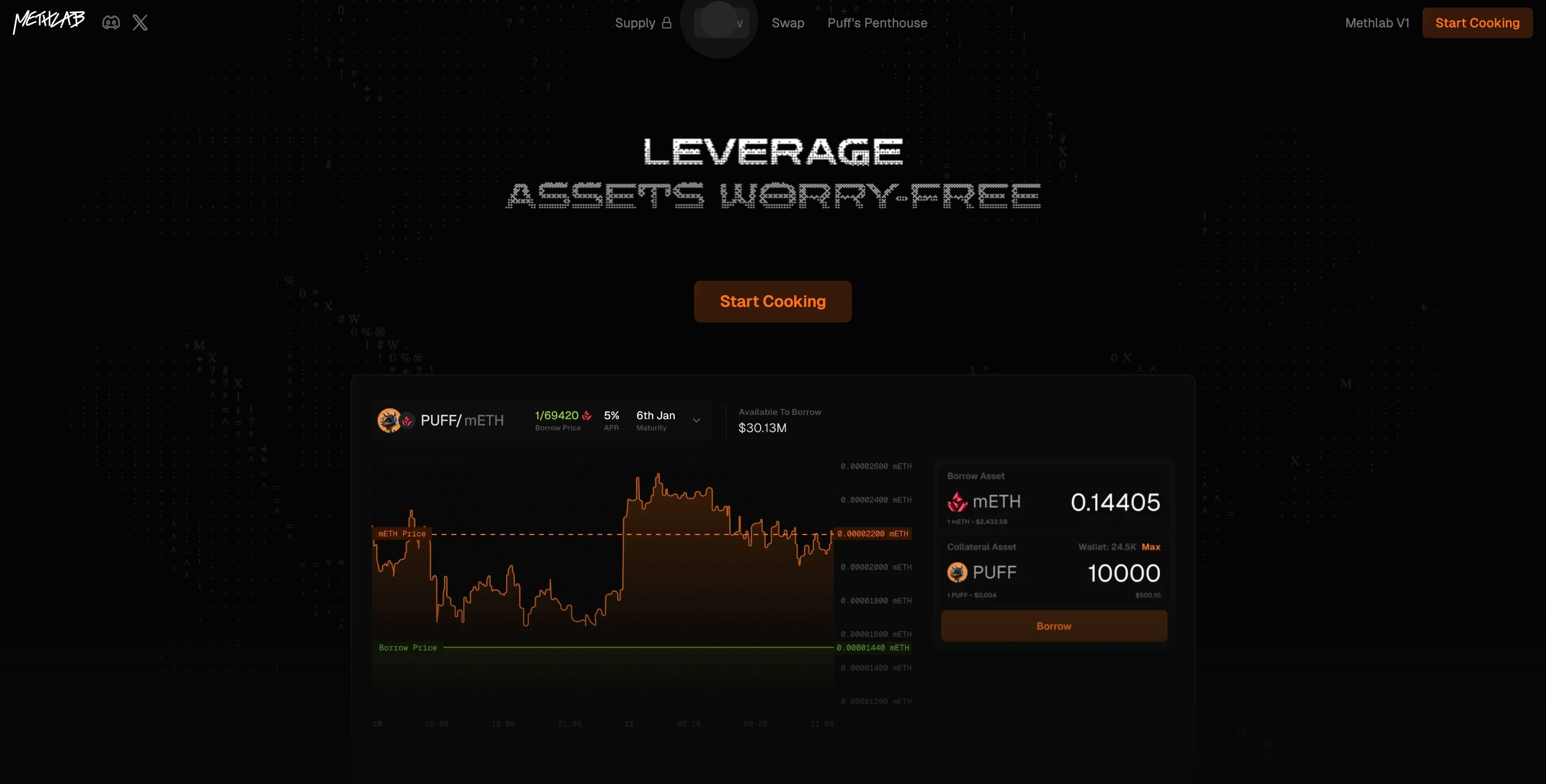
2. Continue by choosing the desired strategy, and click on "Borrow"
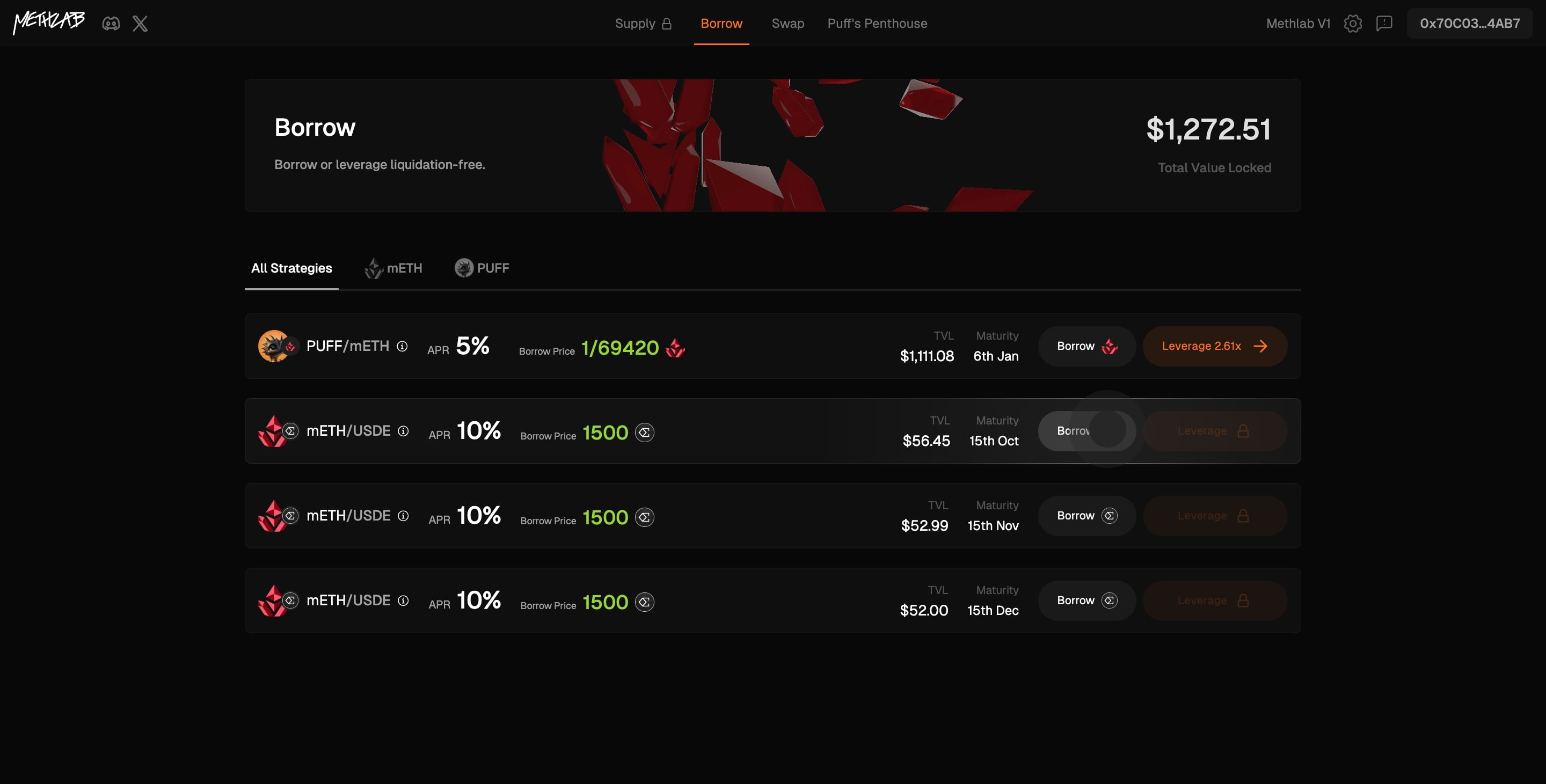
3. Or enter the amount of collateral asset.
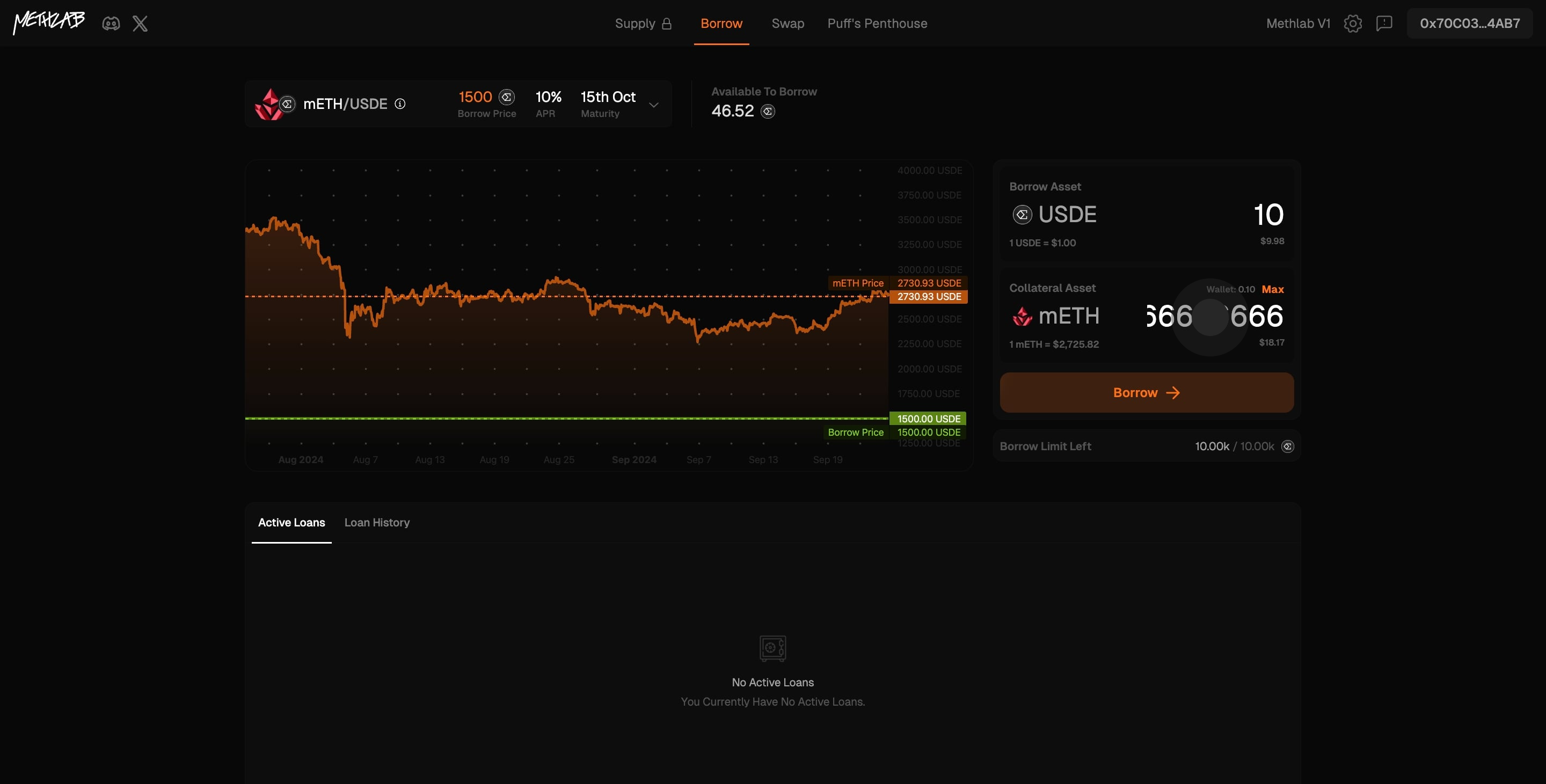
4. Next, confirm your "Borrow" action by clicking here.
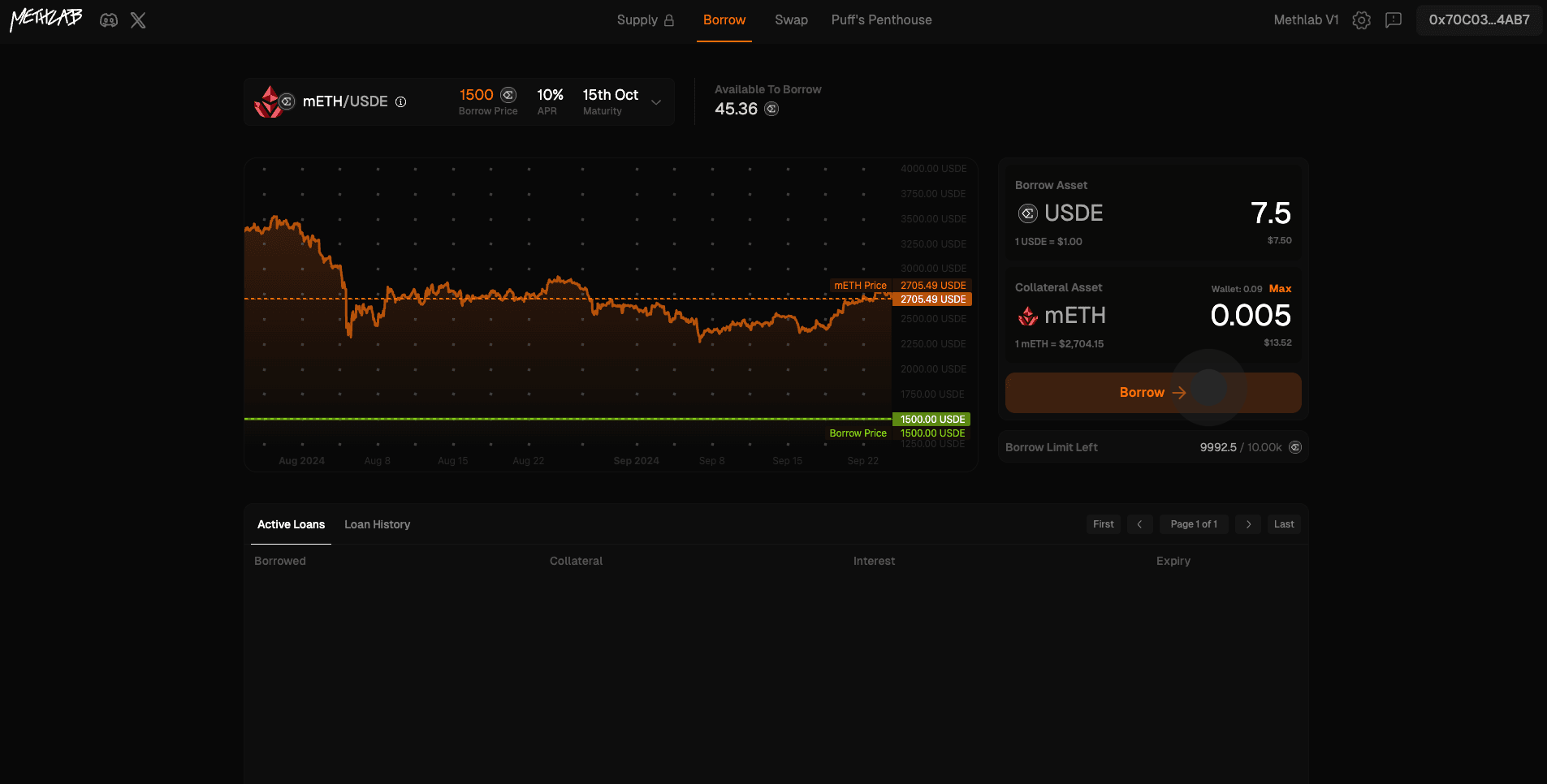
5. Then proceed by finalizing the 'Borrow' request.
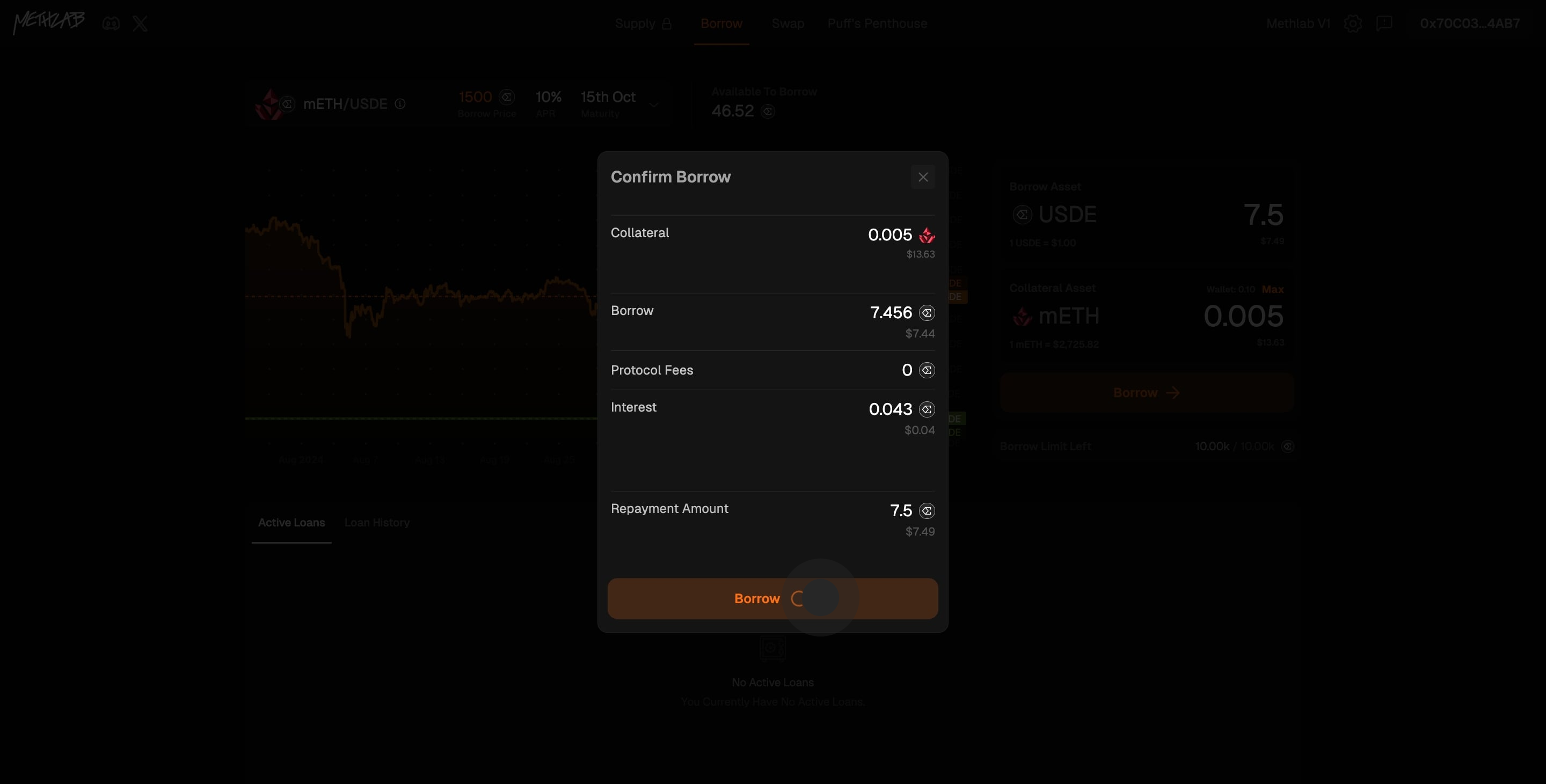
6. Wait for the transaction to go through.
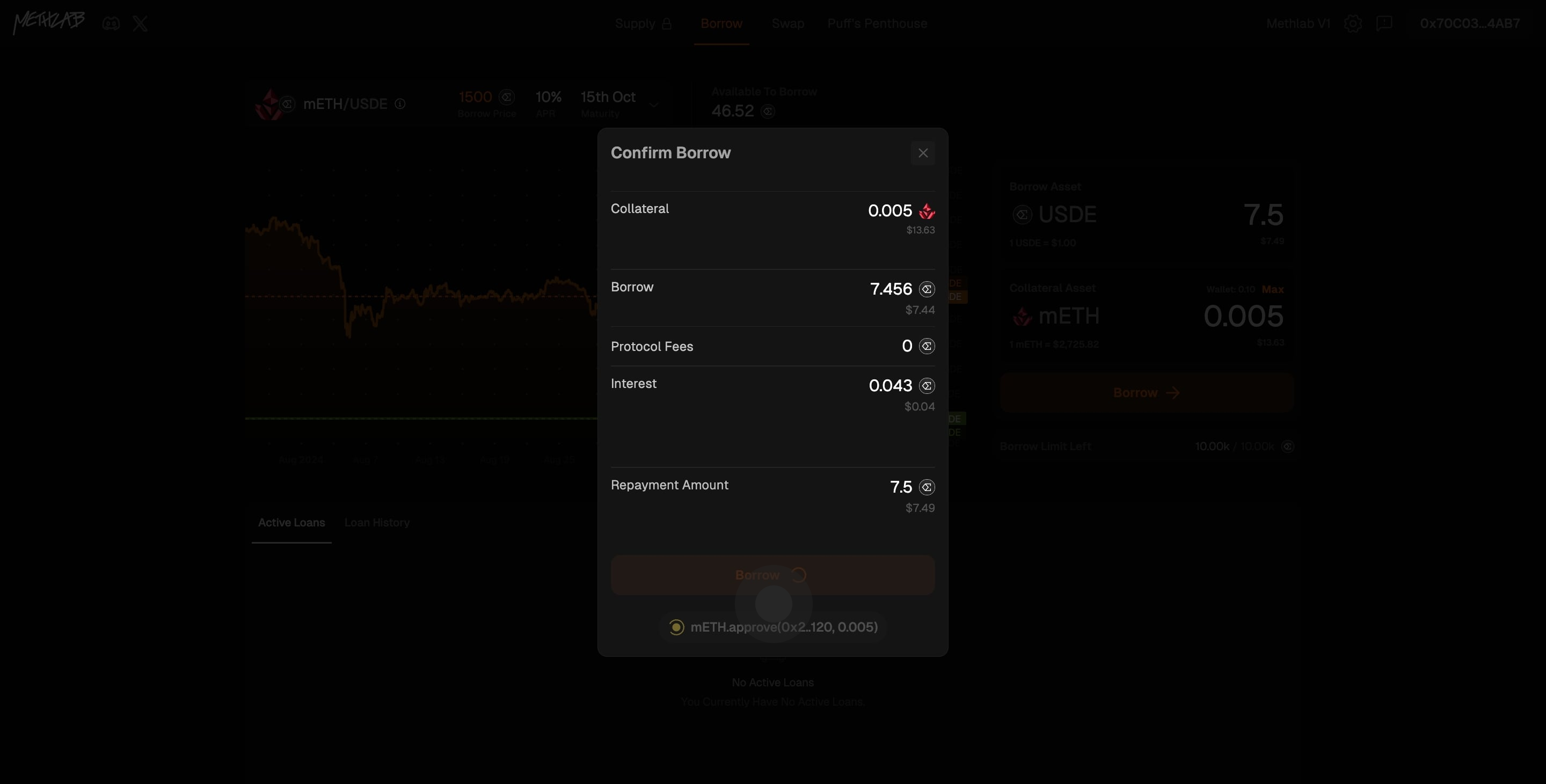
7. The loan was created successfully.
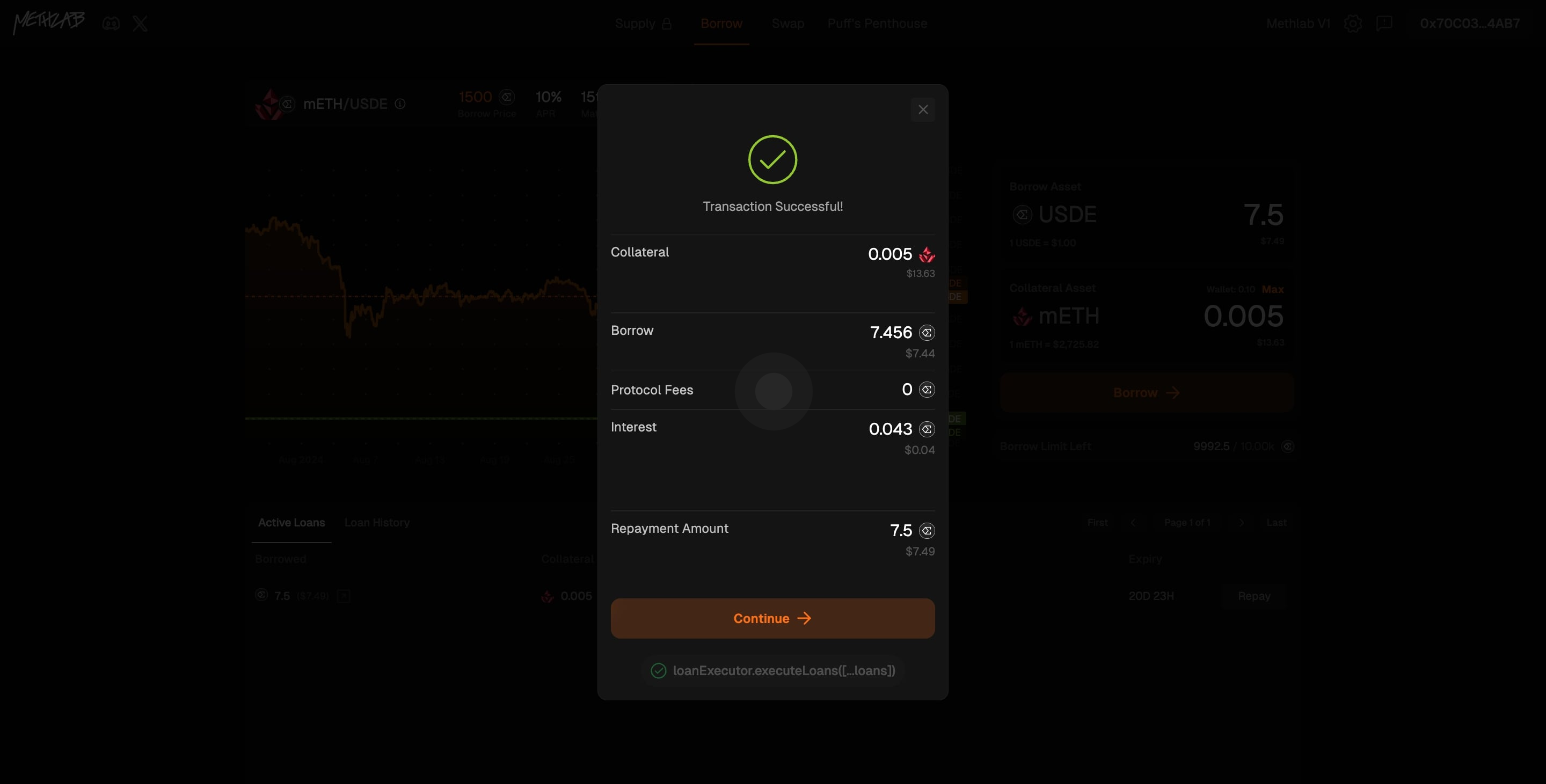
8. Our loan appears under the "Active Loans" panel.
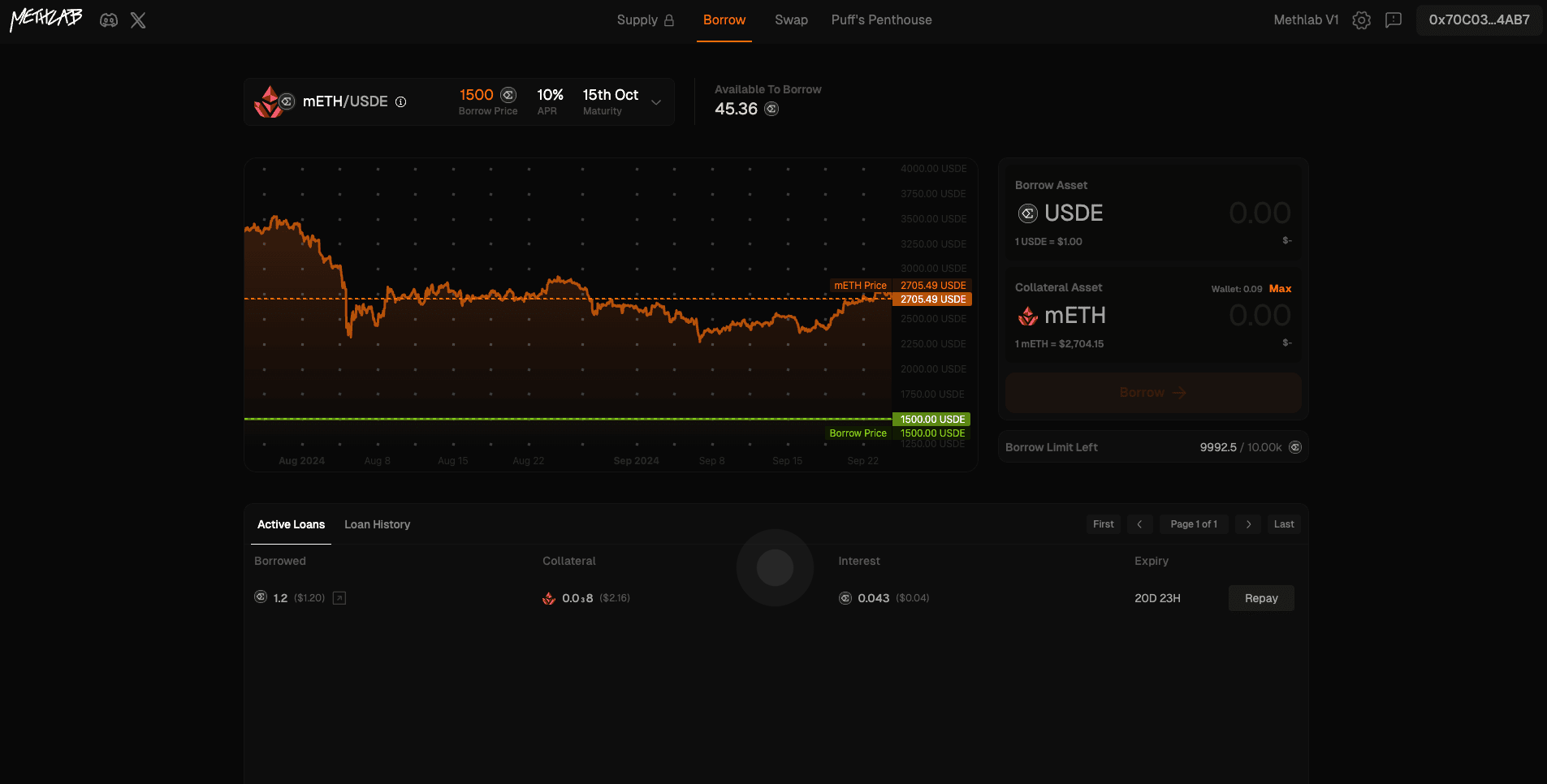
Congratulations🎉! You have successfully borrowed on MethLab🥳.

